How to Cancel Paramount Plus in 2025
It's simple to cancel Paramount Plus, whether you've seen everything it has to offer and want to try something new or you need to save money.
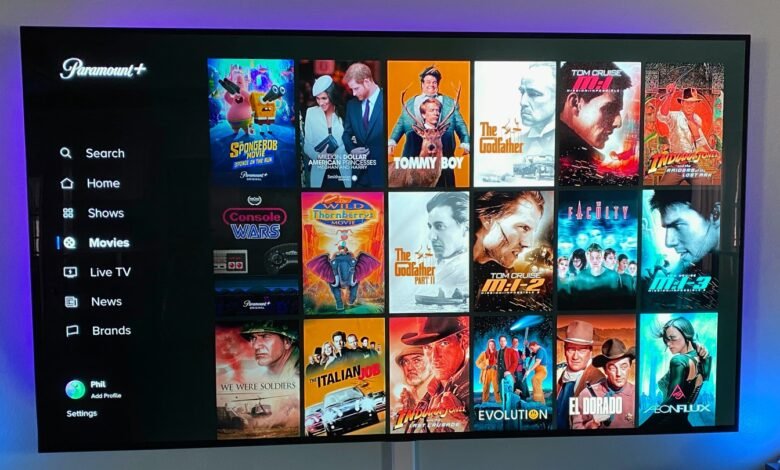
When it comes to streaming services, Paramount Plus is one of the most popular. It has live TV and a library of over 40,000 VOD movies. It’s simple to cancel Paramount Plus, whether you’ve seen everything it has to offer and want to try something new or you need to save money.
The process of canceling your Paramount Plus account shouldn’t take more than five minutes. It’s only challenging to remember where you signed up for the service so that you can stop it correctly.
EXPLORE THE CONTENTS
How to Cancel Paramount Plus from the Web Browser
You will cancel Paramount Plus on the same page where you signed up for it if you did so. To begin, all you have to do is go to the Paramount Plus website and sign in.
Step 1: Navigate to the Account Page.
Step 2: Click on “Cancel Subscription.”
Step 3: Follow the instructions to cancel your subscription.
How to cancel Paramount Plus on iPhone
You can perform these steps on both an iPhone and an iPad.
Step 1: Open Settings.
Step 2: Select your Apple ID. You may need to enter your password at this time.
Step 3: Choose Subscriptions.
Step 4: Select Paramount Plus from the list of active subscriptions.
Step 5: Click on Cancel Subscription.
How to cancel Paramount+ on Apple TV
You can change settings for tvOS apps that are on your Apple TV. If you signed up for Paramount+ there, this is how to cancel it.
Step 1: Open Settings.
Step 2: Navigate to Users & Accounts.
Step 3: Select your account.
Step 4: Select Subscriptions.
Step 5: Select Paramount+ from the list of subscriptions.
Step 6: Click on Cancel Subscription.
How to cancel Paramount+ on Amazon Fire TV
Should you have signed up for Paramount+ through Amazon Fire TV, you will need to go to Amazon to cancel. Please sign in to your account to begin.
Step 1: Choose Accounts & Lists as the first step. In the top right corner of the screen, this should be next to your name.
Step 2: Click on Subscriptions and Memberships.
Step 3: Click Cancel Subscription next to Paramount+.
Step 4: Scroll down and click on Paramount+ again under Your Channels.
Step 5: Choose “Cancel Channel” and click “OK.”
How to cancel Paramount Plus on your Roku Tv
You may terminate Paramount+ right from your Roku if you signed up for it that way.
Step 1: Click on the home screen.
Step 2: Select the Paramount+ Channel and press the Star Button on your remote.
Step 3: Choose Manage Subscription.
Step 4: Click Cancel Subscription.
Cheers! You were able to cancel your Paramount Plus subscription. If you want to try a new streaming service, Hulu Plus Live TV or YouTube TV might be a winner. Should you have chosen to cut the cord to save money, you might want to check out some free streaming services. You’ll always have something to watch that way.







