When it comes to diving into the world of PC gaming, making the right choice in a gaming PC can feel like a monumental task. With countless components, specifications, and configurations, it’s easy to get lost. Fear not! This guide will walk you through everything you need to consider before purchasing your gaming rig.
Contents
Define Your Gaming Needs
Types of Games
The first step is to understand what types of games you intend to play. Are you into fast-paced shooters like “Call of Duty,” expansive open-world games like “The Witcher 3,” or perhaps simulation games like “The Sims”? Different games have different requirements, and knowing your preferred genres will help you focus on the necessary specs.
For instance, if you are into AAA titles with stunning graphics and complex gameplay, you will need a high-end GPU and CPU. On the other hand, for indie games or older titles, mid-range components might suffice. Defining your gaming needs helps you prioritize where to allocate your budget effectively.
Gaming Resolutions and Settings
Are you aiming for high resolutions like 4K, or are you satisfied with 1080p? Do you want to max out all the graphical settings, or are you fine with medium settings for smoother gameplay? These preferences significantly impact the hardware you need.
Higher resolutions and settings demand more powerful components. A 4K setup requires a robust GPU and a powerful CPU to maintain high frame rates, whereas 1080p gaming is less demanding. Deciding your preferred resolution and graphical settings will help you choose the right hardware for an optimal gaming experience.
Read More: 7 Best Gaming Consoles to Buy in 2024
Budget Considerations
Setting a Budget
Determine how much you’re willing to spend. Gaming PCs can range from a few hundred dollars to several thousand. Setting a clear budget will help you narrow down your choices and prevent overspending.
Consider creating a budget that includes not only the PC itself but also peripherals like a monitor, keyboard, mouse, and possibly a good audio setup. Remember, it’s not just about the core components; a well-rounded setup enhances the overall gaming experience.
Balancing Cost and Performance
While it’s tempting to go all out, finding a balance between cost and performance is crucial. Aim for the best performance within your budget, ensuring you’re getting good value for your money.
Look for components that offer the best performance per dollar. Sometimes, last year’s high-end parts can be more cost-effective than the latest models. Keep an eye on sales and bundles that might offer better deals.
Essential Components of a Gaming PC
Central Processing Unit (CPU)
The CPU is the brain of your PC. For gaming, look for at least a quad-core processor. Brands like Intel and AMD offer a range of options, with the Intel Core i5/i7 or AMD Ryzen 5/7 being popular choices.
A strong CPU ensures that your system can handle not just gaming but also multitasking and running other applications simultaneously. Look for CPUs with higher clock speeds and more cores for better performance.
Graphics Processing Unit (GPU)

The GPU is the heart of a gaming PC. It’s responsible for rendering the images you see on screen. NVIDIA and AMD are the main players here, with options like the NVIDIA GeForce RTX 30 series or AMD Radeon RX 6000 series.
For gaming at high settings and resolutions, a powerful GPU is essential. Ensure that your chosen GPU can handle the graphical demands of the games you want to play. Check benchmarks and reviews to see how different GPUs perform in real-world scenarios.
Random Access Memory (RAM)
RAM affects how smoothly your games run. A minimum of 16GB is recommended for modern gaming. More RAM allows for better multitasking and future-proofs your system.
Ensure that your RAM has a decent speed (measured in MHz) and low latency for better performance. Dual-channel memory configurations can also provide a slight performance boost.
Storage Solutions
Solid State Drives (SSD) vs Hard Disk Drives (HDD)
SSDs are faster and more reliable than traditional HDDs. For the best performance, a combination of both is ideal: an SSD for your operating system and frequently played games, and an HDD for additional storage.
NVMe SSDs, which connect via the PCIe interface, offer even faster speeds than SATA SSDs and are becoming more affordable. Using an SSD will drastically reduce load times and improve overall system responsiveness.
Additional Components to Consider
Motherboard
Ensure your motherboard is compatible with your chosen CPU and has the necessary slots for future upgrades. Features like Wi-Fi, Bluetooth, and multiple USB ports are also worth considering.
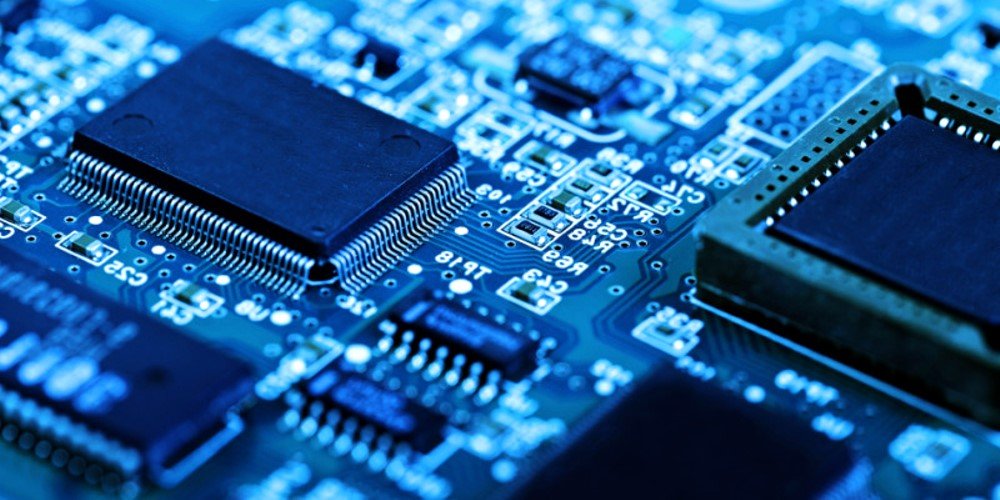
The motherboard determines the potential for future upgrades and the stability of your system. Look for features that match your needs, such as multiple PCIe slots for additional GPUs or high-speed M.2 slots for SSDs.
Power Supply Unit (PSU)
A reliable PSU is crucial for stability and longevity. Make sure it has enough wattage to support all your components and comes from a reputable brand.
Ensure that the PSU has the appropriate connectors for your GPU and other components. Modular PSUs can help with cable management and improve airflow within the case.
Cooling Systems
Overheating can damage your PC. Good airflow and cooling solutions, like additional fans or liquid cooling, can keep temperatures in check.
Proper cooling is essential for maintaining performance and extending the lifespan of your components. High-performance PCs often require advanced cooling solutions to prevent thermal throttling.
Case and Build Quality
Your PC case should have good airflow, have enough space for all components, and fit your aesthetic preferences. Build quality ensures durability and ease of access for upgrades.
Consider a case with ample space for cable management and future expansions. Good cases often come with pre-installed fans and dust filters, which can help keep your system clean and cool.
Peripherals and Accessories
Monitor
Invest in a good monitor. Look for features like refresh rate (at least 144Hz for smoother gameplay), resolution, and response time.
A higher refresh rate monitor provides a smoother and more responsive gaming experience, especially in fast-paced games. Ensure your GPU can handle the desired resolution and refresh rate.
Keyboard and Mouse
These are your main interfaces with your PC. Mechanical keyboards and high-DPI mice can enhance your gaming experience.
Look for peripherals with customizable features and good ergonomics. Mechanical keyboards offer better tactile feedback and durability, while gaming mice provide precision and comfort.
Audio Solutions
Good audio can make a significant difference. Consider investing in quality headphones or speakers for immersive sound.
Surround-sound headphones or high-quality speakers can greatly enhance the gaming experience, providing better audio cues and immersion.
Future-Proofing Your Gaming PC
Upgradability
A good gaming PC should be easily upgradable. Ensure your case and motherboard can accommodate future components.
Future-proofing involves choosing components that won’t become obsolete quickly. Look for motherboards with multiple PCIe slots and sufficient RAM slots.
Compatibility with Future Games
Keep an eye on the latest game requirements to ensure your PC can handle future releases without major upgrades.
Stay informed about upcoming games and their hardware demands. This helps make sure your system remains capable of running new titles smoothly.
Building vs. Buying Pre-Built
Advantages of Building Your PC
Building your PC can be more cost-effective and customizable. You have control over each component and can tailor the build to your exact needs.
Building a PC allows for better performance tuning and component quality control. It’s also a valuable learning experience that can save money in the long run.
Advantages of Buying Pre-Built PCs
Pre-built PCs save time and effort. They come with warranties and technical support, making them a convenient option for those who prefer a hassle-free setup.
Pre-built systems are tested for compatibility and often come with pre-installed software. They are ideal for those who want to avoid the complexities of building a PC.
Where to Buy
Online Retailers
Websites like Amazon, Newegg, and Best Buy offer a wide range of components and pre-built systems, often at competitive prices.
Online retailers provide detailed product descriptions, user reviews, and often better prices due to competition. They also offer convenient delivery options.
Local Computer Stores
Local stores can provide personalized advice and support. They may also offer build services if you prefer a custom-built PC without the hassle of assembling it yourself.
Shopping locally can provide immediate access to parts and personal customer service. Local shops often offer installation services and hands-on support.
Warranty and Support
Warranty Policies
Check the warranty policies for all components and pre-built systems. Longer warranties offer peace of mind.
Warranties vary between manufacturers and products. Ensure you understand the terms and what is covered, including return and repair processes.
Customer Support and Service
Good customer support can make a significant difference. Look for brands and retailers known for their reliable service.
Research customer reviews and support ratings. Reliable support is crucial for troubleshooting and resolving any issues that may arise.
Conclusion
Buying a gaming PC is a significant investment. By considering your gaming needs, budget, essential components, and future-proofing, you can make an informed decision. Whether you choose to build your own or buy pre-built, the right gaming PC will provide countless hours of enjoyment.
FAQs
1. What is the most important component of a gaming PC?
The GPU is often considered the most crucial component for gaming performance, but a balanced system with a good CPU, sufficient RAM, and fast storage is also important.
2. How much should I spend on a gaming PC?
It depends on your gaming needs and budget. A decent gaming PC can start around $800, but high-end systems can go well over $2000.
3. Is it better to build or buy a gaming PC?
Building a PC can be more cost-effective and customizable, but buying a pre-built system offers convenience and support.
4. What kind of monitor is best for gaming?
Look for a monitor with at least a 144Hz refresh rate, low response time, and high resolution (1080p or higher).
5. How often should I upgrade my gaming PC?
Upgrading every 3–5 years is common, but it depends on how demanding the new games you want to play are and the performance of your current setup.



