11 Incredible Google Apps and Tools That Will Change Your Life

Have you ever felt overwhelmed by the myriad of tasks you need to accomplish daily? Imagine having a virtual toolbox filled to the brim with tools that could help you tackle any challenge. Welcome to the universe of Google Apps and Tools. These invaluable resources are essential to modern living, making everything from work to personal life more efficient.
EXPLORE THE CONTENTS
Why Choose Google Apps and Tools?
Google Apps and Tools aren’t just any applications. They come with a range of benefits that set them apart. Whether you’re a freelancer, a corporate professional, or even a student, these tools enhance productivity, streamline tasks, and boost efficiency. And the best part? They’re incredibly user-friendly. It’s almost like Google has considered every possible need you might have and then created a tool for it.
Types of Google Apps and Tools
The Google suite of applications is extensive, with tools ranging from those designed for personal use to apps that help run entire businesses. Google tools are often categorized into different types, such as productivity tools, business tools, and lifestyle tools, among others.
Google Workspace: The All-In-One Solution
Formerly known as G Suite, Google Workspace is a one-stop shop for all your professional needs. It includes Gmail, Google Drive, Google Meet, and many more, allowing seamless collaboration with team members. It’s no wonder that many businesses have switched to Google Workspace for a more integrated work experience.
Google Drive: More Than Just Storage
At first glance, Google Drive may seem like another cloud storage service. But delve a bit deeper, and you’ll find it’s more than a place to dump your files. Google Drive allows you to share files with others quickly and even co-edit documents in real-time.
Google Docs: Write and Edit Seamlessly
Google Docs is more than a word processor; it’s a platform that allows multiple people to work on a document simultaneously. No more sending attachments back and forth. With Google Docs, everyone can contribute to a record in real-time, making collaboration a breeze.
Google Sheets: Your Digital Spreadsheet
Regarding crunching numbers and data analysis, Google Sheets has you covered. This online spreadsheet tool has features and functions that simplify data manipulation. You can even automate specific tasks using Google Scripts.
Google Slides: Making Presentations Easier
Are you tired of the tedious process of creating presentations? Google Slides has various templates and allows for collaborative work, removing the pain of presentation-making.
Google Forms: Capture Information the Smart Way
Whether for conducting surveys or registering for an event, Google Forms simplifies collecting information. It’s customizable and easy to use, and the data collected can be directly fed into a Google Sheet for analysis.
Google Calendar: Organize Your Life
Never miss another meeting or forget a birthday. Google Calendar can handle all your scheduling needs, and it’s even smart enough to suggest the best meeting times based on participants’ availability.
Google Meet: Face-to-Face, Wherever You Are
In today’s remote work culture, Google Meet is a reliable video conferencing tool you can count on. High-quality video and audio make it a staple for virtual meetings.
Google Analytics: Know Your Audience
Are you running a website or an online business? Google Analytics can provide valuable insights into your visitor’s behavior, helping you make data-driven decisions.
Google Ads: Boost Your Online Presence
For anyone looking to advertise online, Google Ads offers a flexible and efficient platform to reach your target audience. With the range of customization options available, you can maximize your ROI like never before.
Google My Business: Local Search Matters
Being listed on Google My Business is crucial for running a local business. This tool helps local customers find you quickly and provides a platform for reviews and ratings.
Google Trends: Stay Ahead of the Curve
With Google Trends, you can monitor the popularity of search queries in Google Search. This can be an invaluable tool for marketers looking to understand consumer behavior.
Google Translate: Break the Language Barrier
Don’t let language be a barrier to your business or travel. Google Translate helps you understand and communicate in multiple languages, making the world smaller.
Google Photos: Store and Relive Memories
Your photos are your memories, and Google Photos ensures they stay with you forever. This tool offers cloud storage for your photos and auto-sorts them for easier retrieval.
Google Maps: Navigate the World
From finding local restaurants to plotting long journeys, Google Maps has revolutionized how we navigate our world. Real-time traffic updates and ETA calculations make it the go-to navigation tool for millions.
Read: What is Google Sky Map? Can You Use Google Sky Map on iPhone In 2023?
Google Search Console: Website Management Made Easy
For web admins, Google Search Console is an invaluable tool for understanding how Google views your website. From identifying crawl errors to finding out which keywords drive traffic to your site, it’s a must-have for anyone serious about SEO.
Google Keep: Your Notepad
Google Keep lets you jot down quick notes, create to-do lists, and even record voice notes. Its simple interface makes it easy to organize your thoughts.
Google Classroom: The Future of Education
Virtual classrooms are here to stay, and Google Classroom stands at the forefront of this educational revolution. It provides a seamless learning experience for students and teachers alike.
Google Duo: Simple Video Calls
Google Duo is a solid choice for those looking for a straightforward, reliable video-calling app. It’s cross-platform and offers excellent video quality.
Google Chrome: Not Just a Browser
While Google Chrome is primarily a web browser, its suite of extensions and add-ons make it much more. It’s like a mini-operating system that integrates with other Google services.
Google Fit: Stay Healthy, Stay Informed
Whether you’re an athlete or just looking to stay fit, Google Fit tracks your health data and helps you reach your fitness goals.
How to Maximize Efficiency with Google Apps and Tools
Are you making the most of these tools? A few tweaks and tricks can make your Google experience even more rewarding. From keyboard shortcuts to advanced features, there’s a lot you can do to work smarter, not harder.
Security Aspects in Google Apps and Tools
While Google makes our lives easier, staying mindful of security and privacy concerns is essential. The company has stringent security protocols, but understanding the settings can go a long way in keeping your data safe.
Conclusion
Google Apps and Tools offer an unprecedented range of functionalities that can make your life easier. The benefits are endless, from helping you stay organized to making team collaborations seamless. So, dive in and explore these tools to unlock your full potential.
FAQs
What are Google Apps and Tools?
Google Apps and Tools are a collection of software and services that help in various tasks such as storage, communication, productivity, etc.
Are Google Apps and Tools free?
While many Google Apps and Tools are free, some have premium features that come at a cost.
How safe are Google Apps and Tools?
Google has stringent security protocols to protect user data, but it’s always wise to stay informed and take extra precautions.
Can I use Google Apps and Tools offline?
Some Google tools offer offline capabilities. For example, Google Drive, Google Docs, and Google Sheets can be used offline.
How do I get started with Google Apps and Tools?
You can start by creating a Google account, giving you access to all Google Apps and Tools.
Are Google Apps and Tools available on mobile devices?
Yes, most Google Apps and Tools are mobile apps and can be downloaded from the Google Play Store or Apple App Store.





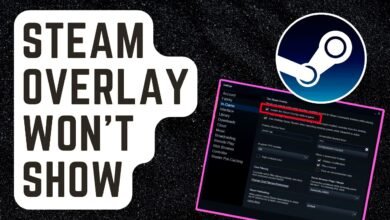


One Comment