Cybersecurity for Families: Protecting Kids Online
Learn essential cybersecurity for families to protect kids online. Expert tips on parental controls, password safety & digital citizenship guide.
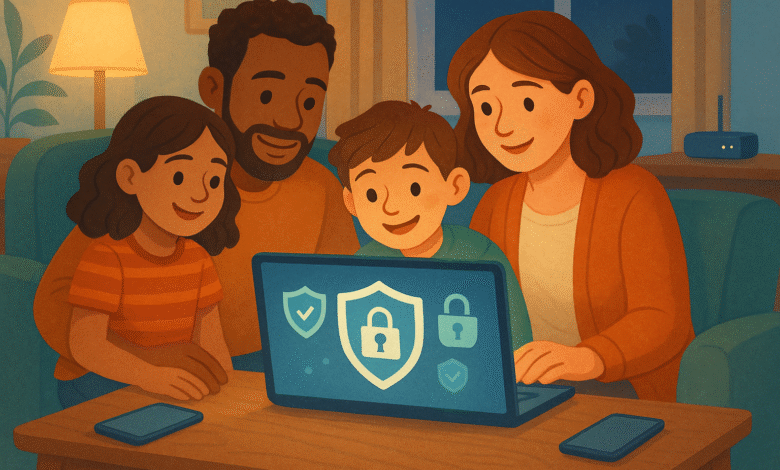
In today’s digital world, keeping our children safe online has become one of the most important responsibilities for parents. Cybersecurity for families isn’t just about installing antivirus software anymore – it’s about creating a complete safety plan that protects our kids from online threats while teaching them how to navigate the internet responsibly.
With children spending more time online than ever before, from virtual learning to social media and gaming, the risks have grown significantly. Online predators, cyberbullying, identity theft, and exposure to inappropriate content are real dangers that every family needs to address. The good news is that with the right knowledge and tools, parents can create a safe digital environment for their children.
This guide will walk you through everything you need to know about family cybersecurity, from basic internet safety rules to advanced protection strategies. Whether you’re a tech-savvy parent or someone who feels overwhelmed by digital security, you’ll find practical tips and solutions that work for families of all sizes and technical abilities.
EXPLORE THE CONTENTS
Understanding Online Threats to Children
Before we can protect our kids, we need to understand what we’re protecting them from. The internet presents several categories of risks that can harm children both emotionally and physically.
Cyberbullying and Online Harassment
One of the most common threats children face online is cyberbullying. Unlike traditional bullying, online harassment can follow kids home and continue 24/7. Social media platforms, gaming sites, and messaging apps have all become venues where children can be targeted by peers or strangers. The anonymous nature of the internet often makes bullies bolder and more cruel in their attacks.
Signs that your child might be experiencing cyberbullying include sudden changes in behavior, reluctance to use devices, loss of friends, declining grades, or visible distress when receiving messages or notifications.
Online Predators and Grooming
Sexual predators use the internet to target children through various platforms. They often begin by building trust with children through gaming sites, social media, or chat rooms. This process, called grooming, involves gradually breaking down a child’s defenses and isolating them from parents and friends.
Predators are skilled at identifying vulnerable children and may spend weeks or months building relationships before attempting to meet in person or requesting inappropriate photos. Teaching children about these tactics is crucial for child online safety.
Identity Theft and Privacy Violations
Children’s personal information is valuable to criminals who use it for identity theft or financial fraud. Kids often share personal details without understanding the consequences – posting full names, addresses, school information, or family details that criminals can exploit.
Additionally, many apps and websites collect extensive data about children’s online activities, creating privacy concerns that parents need to address through proper digital parenting strategies.
Inappropriate Content Exposure
The internet contains vast amounts of content that isn’t suitable for children, including violent images, sexual content, hate speech, and materials promoting dangerous behaviors. Children can encounter this content accidentally through search results, pop-up ads, or links shared by friends.
Even with filters in place, determined children or accidental clicks can lead to exposure to harmful material that can be traumatic or influence behavior negatively.
Building Strong Password Habits for the Whole Family
One of the foundation elements of cybersecurity for families is establishing strong password practices that everyone can follow. Weak passwords are like leaving your front door unlocked – they make it easy for criminals to access your family’s digital life.
Creating Unbreakable Passwords
Strong passwords should be at least 12 characters long and include a mix of uppercase letters, lowercase letters, numbers, and special characters. However, the most important factor is uniqueness – every account should have its own password.
Instead of trying to remember complex random strings, teach your family to create memorable but secure passwords using passphrases. For example, “MyDog$Love2PlayFetch!” is both strong and memorable. You can also use the first letters of a favorite song or quote, adding numbers and symbols to make it more secure.
Password Management Solutions
With the average family using dozens of online accounts, remembering unique passwords for each one is nearly impossible. This is where password managers become essential tools for family digital security.
Password managers like Bitwarden, LastPass, or 1Password can generate strong, unique passwords for every account and store them securely. Many offer family plans that allow parents to manage children’s passwords while teaching them good security habits.
When choosing a password manager for your family, look for features like secure password sharing, emergency access options, and easy-to-use interfaces that children can understand.
Teaching Kids About Password Security
Children need to understand why password security matters in terms they can grasp. Explain that passwords are like keys to their digital rooms – they wouldn’t give their house key to strangers, so they shouldn’t share passwords either.
Create age-appropriate rules about passwords, such as never sharing them with friends, always logging out of accounts on shared devices, and telling parents immediately if they think someone else might know their password.
Parental Controls: Your First Line of Defense
Parental controls serve as the digital equivalent of childproofing your home. These tools help parents filter content, monitor online activity, and set boundaries around internet use.
Router-Level Protection
Setting up parental controls at the router level protects every device that connects to your home network. Most modern routers include built-in parental control features that allow you to block inappropriate websites, set time limits for internet access, and monitor which sites family members visit.
Router-level controls are particularly effective because they’re harder for tech-savvy kids to bypass, and they work automatically without requiring software installation on individual devices.
Device-Specific Controls
Both iOS and Android devices offer robust parental control options that parents can configure directly in the device settings. These controls allow you to restrict app downloads, prevent purchases, filter web content, and set screen time limits.
For Windows and Mac computers, built-in parental controls can limit which programs children can run, restrict access to certain websites, and provide detailed reports about online activity.
Third-Party Parental Control Software
Dedicated parental control applications like Qustodio, Circle Home Plus, or Norton Family offer more comprehensive protection than built-in options. These tools typically provide features like social media monitoring, location tracking, detailed activity reports, and the ability to manage multiple devices from a single dashboard.
When selecting parental control software, consider your family’s specific needs, the ages of your children, and how much monitoring versus privacy you want to maintain as kids get older.
Safe Social Media Practices for Kids and Teens
Social media platforms present unique challenges for family cybersecurity because they’re designed to encourage sharing and connecting, which can conflict with privacy and safety concerns.
Age-Appropriate Platform Selection
Most major social media platforms require users to be at least 13 years old, but enforcement varies significantly. Parents should research each platform their children want to use, understanding the risks and benefits of each.
Instagram and TikTok are popular among teens but present risks related to image-based bullying and exposure to inappropriate content. Discord, while useful for gaming communities, can expose children to stranger interactions that are harder to monitor.
Privacy Settings Mastery
Every social media platform offers privacy settings, but they’re often buried in menus and change frequently. Take time to review privacy settings with your children on each platform they use.
Key settings to configure include making profiles private, limiting who can send friend requests or messages, disabling location sharing, and preventing the platform from suggesting your child’s profile to strangers.
Teaching Digital Citizenship
Digital citizenship education helps children understand that their online actions have real-world consequences. Teach kids to think before posting by asking themselves: “Would I say this in person?” and “How might this affect me or others in the future?”
Discuss the permanence of digital content – even deleted posts can be screenshot or cached. Help children understand that their digital reputation can impact future opportunities, from college admissions to job prospects.
Recognizing and Reporting Online Threats
Knowing how to identify and respond to online threats is a crucial skill for both parents and children in maintaining child online safety.
Warning Signs of Online Danger
Parents should watch for behavioral changes that might indicate online problems. These include secretive behavior around devices, sudden changes in friend groups, unexplained gifts or money, reluctance to discuss online activities, or visible distress when using devices.
Physical signs might include sleep problems, changes in appetite, declining academic performance, or withdrawal from family activities.
Teaching Kids to Recognize Threats
Children need age-appropriate education about online dangers. Younger children should understand basic concepts like not talking to strangers online and never sharing personal information.
Older children and teens need more sophisticated understanding of grooming tactics, such as adults who seem overly interested in their problems, ask for secrecy, or gradually introduce sexual topics into conversations.
Reporting Mechanisms and Procedures
Every family should have clear procedures for reporting online threats. Children should know they can always come to parents without fear of punishment, even if they’ve broken internet rules.
Familiarize yourself with reporting mechanisms on platforms your children use. Most social media sites, gaming platforms, and messaging apps have built-in reporting tools for harassment, inappropriate content, or suspicious behavior.
For serious threats involving potential crimes, contact local law enforcement and consider reaching out to organizations like the National Center for Missing and Exploited Children.
Creating a Family Cybersecurity Plan
A comprehensive family cybersecurity plan brings together all the protective measures we’ve discussed into a coordinated strategy that evolves with your family’s needs.
Establishing Clear Rules and Expectations
Your family’s internet rules should be clear, consistent, and age-appropriate. Younger children might have simple rules like “only use approved websites” and “never share personal information.”
Teens need more nuanced guidelines that respect their growing independence while maintaining safety. Consider rules about friend requests from strangers, sharing photos, meeting online friends in person, and what to do if they encounter inappropriate content.
Regular Family Technology Meetings
Schedule monthly family meetings to discuss online experiences, update rules as children grow, and address new threats or platforms. These meetings should be collaborative rather than punitive, encouraging children to share concerns and ask questions.
Use these meetings to review privacy settings, update passwords, and discuss any online incidents that occurred during the month.
Emergency Procedures
Develop clear procedures for handling online emergencies. Children should know immediately whom to contact if they encounter threats, inappropriate content, or feel unsafe online.
Create a family emergency contact list that includes local law enforcement, school counselors, and relevant hotlines. Ensure all family members know how to save evidence of online threats, such as taking screenshots or saving messages.
Educating Children About Digital Citizenship
Digital citizenship education helps children become responsible, ethical users of technology while understanding their rights and responsibilities online.
Age-Appropriate Technology Education
For young children (ages 5-8), focus on basic concepts like being kind online, asking permission before downloading apps, and understanding that not everything on the internet is true.
Elementary school children (ages 9-12) can learn about digital footprints, basic privacy concepts, and how to evaluate websites for credibility.
Teenagers need sophisticated understanding of issues like digital rights, online harassment laws, and the long-term consequences of digital actions.
Teaching Empathy in Digital Spaces
Help children understand that real people exist behind usernames and profiles. Encourage them to consider how their words might affect others and to stand up for people being bullied online.
Role-playing exercises can help children practice responding to various online scenarios in safe, constructive ways.
Encouraging Positive Online Contributions
Rather than focusing solely on avoiding negative behaviors, encourage children to use technology for positive purposes. This might include creating educational content, supporting causes they care about, or using skills learned online to help others.
Staying Updated with Evolving Cyber Threats
The landscape of online threats changes constantly, making ongoing education essential for effective cybersecurity for families.
Following Reliable Security Resources
Stay informed about new threats by following reputable cybersecurity organizations, such as the Cybersecurity and Infrastructure Security Agency (CISA), the National Cyber Security Alliance, or security companies that publish regular threat reports.
Many organizations offer email newsletters or social media updates specifically focused on family cybersecurity topics.
Regular Security Assessments
Conduct quarterly assessments of your family’s digital security. Review which accounts family members have created, update passwords, check privacy settings, and evaluate whether current protections are still adequate.
As children grow and gain access to new platforms or devices, reassess and adjust your security measures accordingly.
Adapting to New Technologies
New apps, platforms, and devices regularly enter the market, each presenting potential new risks and opportunities. Stay curious about technologies your children are interested in, and research their safety implications before allowing access.
When new platforms become popular, take time to understand how they work, what risks they present, and how to configure them safely before your children start using them.
Conclusion
Cybersecurity for families requires ongoing attention, education, and adaptation, but the effort is worthwhile to keep our children safe in an increasingly digital world. By combining technical protections like strong passwords and parental controls with education about digital citizenship and open communication about online experiences, parents can help their children develop the skills they need to navigate the internet safely throughout their lives.
Remember that perfect security doesn’t exist, but thoughtful, consistent efforts to protect your family’s digital life can significantly reduce risks while allowing children to benefit from the educational and social opportunities the internet provides. The key is starting early, staying involved, and maintaining open dialogue about online experiences as your children grow and their digital needs evolve.
The most important element of any family cybersecurity strategy is communication. Children who feel comfortable discussing their online experiences with parents are more likely to seek help when they encounter problems and less likely to engage in risky behaviors online. By approaching family digital security as a collaborative effort rather than a set of restrictions, parents can help their children develop lifelong skills for staying safe in our connected world.







