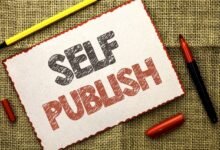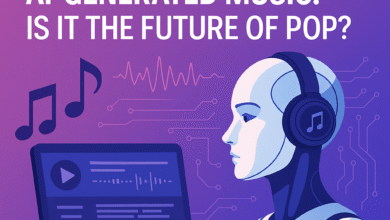How to Stream Xbox Games Anywhere with Game Pass: A Complete Beginner’s Guide
In this beginner-friendly guide, we’ll show you how to get started with Xbox Game Pass streaming, provide tips for optimising your gaming experience, and answer common questions.

Imagine playing your favourite Xbox games on your phone during a coffee break or diving into epic adventures on your tablet from the comfort of your couch. Thanks to Xbox Game Pass and its cloud gaming feature, this is now a reality. With Xbox Game Pass Ultimate, you can stream games directly to your devices without needing a console.
In this beginner-friendly guide, we’ll show you how to get started with Xbox Game Pass streaming, provide tips for optimising your gaming experience, and answer common questions. Whether you’re new to gaming or a seasoned pro, this guide will help you take your Xbox experience anywhere.
EXPLORE THE CONTENTS
What Is Xbox Game Pass and Cloud Gaming?
Xbox Game Pass is a subscription service offering access to a vast library of games, including blockbuster titles, indie gems, and day-one releases. Available on consoles, PCs, and cloud gaming, Xbox Game Pass lets you play your favourite games across multiple devices.
Cloud gaming is a revolutionary feature of Xbox Game Pass Ultimate that allows you to stream games directly to your device over the internet. No console? No problem. Cloud gaming makes it possible to enjoy high-quality gaming on smartphones, tablets, PCs, and even smart TVs.
Key Features of Cloud Gaming:
- Play anytime, anywhere on supported devices.
- Access hundreds of games without downloading or installing them.
- Seamlessly switch between devices without losing progress.
What Do You Need to Start Streaming?
Before jumping into Xbox Game Pass streaming, make sure you have the following essentials:
- Xbox Game Pass Ultimate Subscription
- This tier of Xbox Game Pass is required for cloud gaming. Priced at $XX/month, it includes console games, PC games, and access to Xbox Cloud Gaming.
- Supported Devices
- Smartphones (Android 6.0 or later, iOS 14.4 or later).
- Tablets, PCs (Windows 10/11), or smart TVs with cloud gaming apps.
- Internet Connection
- Minimum Speed: 10 Mbps for a stable experience.
- Recommended Speed: 20 Mbps or higher for smooth, lag-free gaming.
- Accessories (Optional)
- Controller: Xbox Wireless Controller or other compatible options.
- Mounts and Grips: For mobile devices, consider a clip mount to attach your phone to the controller.
How to Set Up Xbox Game Pass for Streaming
Ready to dive into cloud gaming? Follow these simple steps:
Step 1: Subscribe to Xbox Game Pass Ultimate
Sign up for Xbox Game Pass Ultimate on the official website or through your Xbox console.
Step 2: Download the App or Use a Browser
- For smartphones and tablets: Download the Xbox Game Pass app from your device’s app store.
- For PCs: Use the Xbox app or a web browser like Microsoft Edge to access cloud gaming.
Step 3: Log In with Your Microsoft Account
Ensure your subscription is active, then log in to the app or browser using your Microsoft credentials.
Step 4: Connect a Controller
Pair an Xbox Wireless Controller via Bluetooth or use a USB connection for wired play.
Step 5: Select a Game and Play
Browse the library, pick a game, and hit the “Play” button. The game will stream instantly to your device.
Tips for the Best Streaming Experience
To make the most of Xbox Game Pass streaming, consider these tips:
Optimize Your Internet Connection
- Use a 5GHz Wi-Fi network or a wired Ethernet connection for the best performance.
- Place your router in a central location to reduce signal interference.
- Avoid other high-bandwidth activities (e.g., streaming videos) while gaming.
Adjust Device Settings
- Close unnecessary apps to free up resources.
- Enable “Do Not Disturb” mode to avoid interruptions.
Experiment with Resolution Settings
- Lower the resolution if your connection is unstable. This can improve responsiveness and reduce buffering.
Top Games to Try on Xbox Game Pass
The Xbox Game Pass library offers something for everyone. Here are a few standout titles to get you started:
- Forza Horizon 5: Explore an open-world racing experience in stunning detail.
- Halo Infinite: Immerse yourself in an epic sci-fi shooter.
- Minecraft: Build and explore limitless worlds.
- Gears 5: Dive into a gripping action adventure story.
- Ori and the Will of the Wisps: Experience a visually stunning platformer.
Don’t forget to check out hidden gems and indie games for unique experiences.
Common Questions About Xbox Game Streaming
Can I stream Xbox games without a console?
Yes! Cloud gaming allows you to play without owning an Xbox console. All you need is a Game Pass Ultimate subscription and a compatible device.
What happens if my internet connection drops?
Your game session will pause, and you can resume once the connection stabilises. To avoid interruptions, ensure a strong internet signal.
Are all Xbox Game Pass titles available for streaming?
While most titles are streamable, some are limited to console or PC. Look for the “cloud” icon in the game library.
Is cloud gaming available in all regions?
Xbox Cloud Gaming is rolling out globally but may not be available in every country. Check the Xbox website for supported regions.
Why Choose Xbox Game Pass Streaming?
Convenience
Play your favourite games on the go without the need for a console.
Cost-Effectiveness
Access a premium library of games for a fraction of the cost of purchasing individual titles.
Eco-Friendly Gaming
Streaming games reduces the need for physical hardware and game discs, lowering your carbon footprint.
Conclusion
Xbox Game Pass streaming is transforming how we play, making high-quality gaming accessible on almost any device. Whether you’re a seasoned gamer or a newcomer, the flexibility and convenience of cloud gaming are unmatched.
Ready to get started? Sign up for Xbox Game Pass Ultimate today and experience the freedom of gaming anywhere. Visit Xbox Game Pass to learn more and start your journey into cloud gaming.