10 Best Budget-Friendly Student Laptops of July 2023

You need a reliable laptop to keep up with your studies, whether working on your final-year thesis or just starting your sixth-grade education. These 10 Best Budget-Friendly Student Laptops are fast enough to handle schoolwork, slim enough to carry from class to home, and cheap enough to be easy on college student’s pockets.
With so many different kinds of laptops for students to choose from, it can be hard to know where to start. If you like MacBooks, your choice is much easier. We think the 13-inch M1-chip version of the MacBook Air (£999, Apple.com) strikes a good balance between price and performance. However, outside the Apple dome, you’ll find a wide range of excellent and affordable Windows laptops and Chromebooks made for different needs.
You may not need a very powerful laptop for school. If your coursework includes complex modeling, video editing, and sound engineering, you’ll need a laptop with a good CPU (or even a discrete GPU) that won’t slow down when it gets busy.
But for everyday tasks like surfing the web, sending emails, and writing essays, a cheap and cheerful Chromebook with a screen that’s easy to look at for long periods could be exactly what you need.
EXPLORE THE CONTENTS
How we Analyzed these laptops
We spent weeks bringing these laptops through tests and thinking about how well they would work for different users. The price was the most important thing to us for most students, but we also looked at how well each laptop would perform for entertainment, games, and specialized tasks like programming and graphic design.
The Best Budget-Friendly Student Laptops in 2023 are:
Dell XPS 13

The 13-inch version of Dell’s top-of-the-line laptop shows off everything the company can put into one device. The Dell XPS 13 is one of the best Windows laptops you can buy. It has a simple, minimalist design and works and looks great.
Our review of the 15-inch model said, “If you’re looking for a high-performance, productivity-focused Windows laptop with a stunning next-generation display, the new Dell XPS 15 is the best you’ll find. This is just about as good as laptops can get.”
The touchscreen is one of the clearest and brightest on any laptop, and the 12th-generation Intel processor inside gives it more power than the average desktop computer.
Specification
- Category: Student Laptop Overall
- Cpu: Intel Core i5 (12th Generation)
- Graphics: Intel Iris XE
- Screen: 13.4-Inch 1920 x 1200px
- Ram: 8 GB
- Storage: 256GB SSD
Pros and Cons
Pros
- Very Fast
- Stylish Design
- Slim
Cons
- Poor Webcam Quality
Acer Aspire 5

The Acer Aspire 5 is a great everyday laptop for working from home and watching entertainment on the go. The Intel Core i7 processor, dedicated GeForce MX550 graphics card, and 16GB of memory give this ultrabook plenty of power, even when running demanding software. The 512GB SSD gives you enough space to handle large media files, no matter where you work.
At less than £900, it’s also an excellent deal, and its specs are so good that they won’t be out of date for years.
Specification
- Category: Value for Student
- Cpu: Intel Core i7
- Graphics: Geforce MX550
- Screen: 15.6-INCH, Full HD
- Ram: 16 GB
- Storage: 512GB SSD
Pros and Cons
Pros
- Full-Size Keyboard With Numpad
- High-Quality Graphic Card
- Best Value
Cons
- Average Performance
Apple Mac Book Air (M1)

While the new 2023 version has the latest M2 processor, we still recommend the M1 version for students who want to save money. When it came out, Apple’s thinnest and lightest MacBook went beyond the tech world and became an instantly recognizable design icon. Many other laptops have since tried to copy its look.
If you’ve ever held one, you’ll know why it’s so attractive. The 2020 MacBook Air is a beautiful piece of engineering. At its thinnest point, it weighs just 1.29kg and is 4.1mm thick. The M1 processor is an ARM-based chip that improves performance and saves battery life compared to older Intel CPUs. This makes it the perfect study partner for everyday use.
Specification
- Category: Best Laptop For Graphic Designing
- Cpu: Apple M1 Chip
- Graphics: Integrated M1 Gpu
- Screen: 13.3 Inch, 2,560 x 1600px
- Ram: 8 GB
- Storage: 512GB SSD to 1 TB SSD
Pros and Cons
Pros
- Slim and Light
- Excellent Performance
Cons
- Limited Ports
Acer Swift 3

The Acer Swift 3 is a lighter and more portable alternative to the Acer Aspire 5 (£799.99, Currys.co.uk), but it still has all the features you might need in a Windows 11 laptop. It’s easy to put in and take out of a bag when working on the go because it’s only 1.2kg and 16mm thick. Even if you have dozens of Chrome tabs open simultaneously, the AMD Ryzen 5 and 8GB of memory keep things running quickly.
Even though the mid-range AMD processor isn’t the newest chip on the market, it’s fast enough for this price range and can easily handle most everyday tasks. The Acer Swift 3 is a versatile piece of equipment because it has a battery that lasts all day, can be upgraded to have 1TB of SSD space, and has a lot of ways to connect to other devices.
Read More: 9 Best Gaming Laptops to Buy in UK 2023
Specification
- Category: Everyday Student Laptop
- Cpu: AMD Ryzen 5700
- Graphics: Integrated
- Screen: 13 Inch, Full HD
- Ram: 8 GB
- Storage: 1 TB SSD
Pros and Cons
Pros
- Great Value for Money
- Lots of Ports
- Long Battery Life
Cons
- Average Performance
ASUS TUF Gaming A15

Work and play are essential, and a good gaming laptop can help students do both. The Asus TUF gaming A15 is powerful enough to run the newest games, and it is also set up to handle more academic tasks like video visualization, graphic design, audio editing, and programming with a lot of complicated math.
The Asus TUF line has a 144hz screen for smooth framerates, and this model comes with a high-performance GTX 3050 graphics card, an AMD Ryzen 7 CPU, and 8GB of RAM.
Specification
- Category: Best Gaming Laptop For Students
- Cpu: AMD Ryzen 7
- Graphics: Nvidia Geforce RTX 3050
- Screen: 15.6 Inch, Full HD
- Ram: 8 GB
- Storage: 512GB SSD
Pros and Cons
Pros
- Powerful Enough for the Latest Games
- Smooth 144Hz Refresh Rate
Lenovo IdeaPad Duet Chromebook

Lenovo’s IdeaPad Duet is a cheap Chromebook tablet that can also be used as a laptop thanks to a magnetic keyboard cover and stand that come with it. Because it’s a Chromebook, it runs on ChromeOS software, so you can’t install Windows or MacOS apps. That’s fine for everyday use since you can do word processors, spreadsheets, and photo editing in a browser window. However, it could be a problem if you need to install specific Windows programs for work or school.
At this price, the sharp 1,920 x 1,200px screen is almost unheard of, and it’s great for getting work done on the go or watching Netflix shows when you’re not busy. We chose the Lenovo IdeaPad Duet as the best buy on our list of the best Lenovo laptops. Our reviewer called it “a quick, sleek, and versatile piece of kit.”
Specification
- Category: Best Cheap Chromebook For Students
- Cpu: MediaTek Helio P60T
- Graphics: Integrated
- Screen: 10.1 Inch, 1,920 x 1,200px
- Ram: 4 GB
- Storage: 64GB
Pros and Cons
Pros
- Sharp, vibrant screen
- Magnetic keyboard included
- Doubles as a tablet
Cons
- You’re limited to web apps and ChromeOS software
ASUS VivoBook 15

The Asus VivoBook 15 is just like the other mid-range Windows 11 laptops that Asus makes and sells for reasonable prices. The Intel Core i5 processor is designed to handle everyday tasks like taking notes, browsing the web, and doing research quickly and easily. It can also handle more complicated tasks like photo editing, audio engineering, and graphic design when it needs to.
Thanks to its high-definition screen and slim bezels, the Asus Vivobook 15 is an excellent device for watching House of the Dragon episodes while you’re sick in bed.
Specification
- Category: Best for Entertainment
- Cpu: Intel Core I5 (11th Gen)
- Graphics: Integrated
- Screen: 15.6 Inch, Full HD
- Ram: 16 GB
- Storage: 512GB SSD
Pros and Cons
Pros
- Excellent all-round performance
- Sharp, vibrant, Full HD screen
Cons
- No Dedicated Graphic Processor
MacBook Pro 14-Inch

Apple’s powerhouse laptop, the MacBook Pro, is well-known in creative fields, so any student who works with high-end production tools or video and audio editing software will do well with it.
The 14-inch MacBook Pro is made for people who need desktop-level processing power in a small, portable package. The M2 Pro chip powers it. It has a beautiful 120Hz screen with accurate colors, runs quietly, and has many ports. Even though it’s not cheap, the MacBook is the laptop most creative professionals choose, and it will still be fast by the time you graduate.
Specifications
- Category: MacBook For Students
- Cpu: Apple M2 Pro
- Graphics: Integrated
- Screen: 14 Inch
- Ram: 16 GB
- Storage: 512GB SSD
Pros and Cons
Pros
- Powerful
- Beautifully designed
Cons
- Expensive
Lenovo Yoga Slim 7

For a few years, Lenovo has quietly made laptops and tablets with intelligent designs and good specs that don’t cost much money. This model is the culmination of the Chinese company’s best work. The Lenovo Yoga Slim 7 is a high-end ultrabook that doesn’t cost a high-end price.
This super-thin laptop is powered by an AMD Ryzen 5 processor designed for laptops. It has enough power to handle CPU-intensive tasks like photo and video editing and even some lower-end games. The colors and contrast on the Full HD screen are perfect, and the long-range microphones with active noise cancellation work well for Zoom calls.
Specifications
- Category: Best for University Students
- Cpu: AMD Ryzen 5
- Graphics: Integrated
- Screen: 14 Inch, Full HD
- Ram: 8 GB
- Storage: 256GB SSD
Pros and Cons
Pros
- Powerful performance
- Superb battery life
Cons
- No Dedicated GPU
Lenovo IdeaPad 3i

The Lenovo IdeaPad 3i is one of the cheapest laptops for Students to buy. This Windows 11 laptop keeps things simple with a cheap and cheerful Intel Celeron processor and 4GB of RAM. It’s excellent for doing written homework, watching the occasional YouTube video, and sending emails.
That means you can’t play Call of Duty on it, which could be a good or bad thing, depending on your point of view. However, the Lenovo IdeaPad 3i’s slim design and 1.4kg weight make it perfect for throwing in a backpack.
Read More: Top 20 Best Laptops for Coding in 2023
Specifications
- Category: Cheapest Student Laptop
- Cpu: Intel Celeron
- Graphics: Integrated
- Screen: 14 Inch, Full HD
- Ram: 4 GB
- Storage: 128GB SSD
Pros and Cons
Pros
- Top value for money
- Runs on the latest Windows 11 OS
- It comes with one year of Office 365
Cons
- Relatively underpowered
Read More: Top 7 Best HP Laptops to Buy In 2023
Conclusion
The Dell XPS 13 is the Best Budget-Friendly Student Laptops, in our opinion. At £949, it’s an investment, but this stylish and powerful device is good at everything and can handle even the most complex jobs.
On a budget? The Lenovo IdeaPad Duet is a good choice. A zippy little Chromebook with a detachable keyboard that doubles as a tablet, it’s ideal for slogging through late-night workloads and wasting hours watching YouTube videos in the bath.
FAQS
Which budget laptop is best for students?
Lenovo IdeaPad Duet: Lenovo’s IdeaPad Duet is a cheap Chromebook tablet that can also be used as a laptop thanks to a magnetic keyboard cover and stand that come with it…
Which laptop is best for students under 1 lakh?
- Dell G15 Intel I5-11400H Gaming Laptop.
- Fujitsu UH-X 11th Gen Intel Core i7 Laptop.
- HP Victus Gaming Latest 12th Gen Intel Core i7 Laptop.
- ASUS ROG Strix G17.
- HP Victus Gaming Latest AMD Ryzen 7-5800H 16.1 inch Laptop.
- HP Pavilion x360 11th Gen Intel Core i7 Laptop.
- Lenovo ThinkPad E14 Intel Core i7 Laptop.
What is a cheap laptop for school Students?
- ASUS Chromebook C223NA, $471.30, Amazon.
- Microsoft Surface Laptop Go 2, from $1099, Microsoft.
- Lenovo Ideapad Duet Chromebook, $399, Amazon.
- Acer Chromebook Spin 311 Convertible Laptop, $442.95, Amazon.
- HP Pavilion 15, $1099, Kogan.
- Acer Swift 3, $994, The Good Guys.



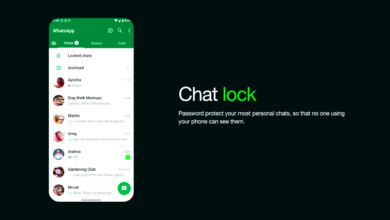




One Comment